E-MATE TORQUE WRENCH

Dental Electric Wireless Torque Driver
UNIVERSAL (16 pcs drivers) – 05-50Ncm – 360° Rotating
Experience next-generation precision in dental implantology with our cordless motor handpiece system, engineered for secure and controlled abutment fixation during endodontic and implant procedures.
- 360° Rotatable & Adjustable Handpiece – Ergonomic and flexible for optimal access.
- Vibrant TFT Display – Real-time torque and operation status at a glance.
- 1900mAh Rechargeable Power – Long-lasting performance for uninterrupted procedures.
- Wireless Torque Control – Delivers exact torque for safe and accurate implant placements and repairs.
- Smart Multifunctionality – Ideal for implant restoration, orthodontic anchorage, and screw/nail installation or removal.
- Auto Stop Feature – Automatically halts forward rotation when target torque is reached, preventing over-tightening.
Why Precision Matters
The long-term success of implant treatments depends on the accurate tightening of abutments. Under-tightening can lead to loosening, while excessive torque risks screw fractures. Our device ensures calibrated torque control, reducing complications and improving clinical outcomes.
TECHNICAL ASPECTS
The implant abutment torque wrench is a wireless, safe and efficient Professional dental surgery equipment. It can be used for the installation and removal of the dental implants, implant abutments, implant healing nuts etc.
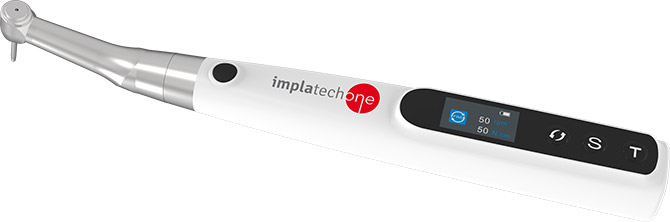
Main Features
- Colorfull TFT screen
- Torque speed is accurate, stable, safe and efficient
- The contra-angle can rotate safely
- The contra-angle can be autoclaved at high temperature and pressure
Product Specifications
Dimensions: 24 mm ( max ) x 215 mm
Weight: 155 gr
Main Technical Parameters
- Battery: 3.7V/1500mAh
- Charger: DC 5.0V
- Speed: 10-50 rpm
- Torque: 05-50 N.cm
- Structure:
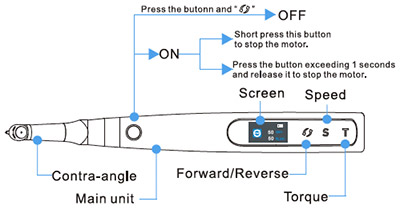
- Interface:
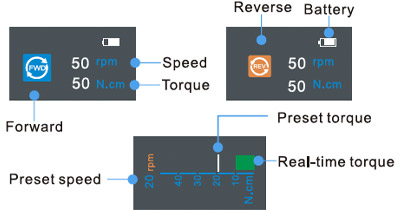
- Product Use: The screen can automatically display the last used parameters, with memory function. In standby mode, press and hold the on/off button for 3 seconds before shutting down, or the device will automatically shut down after 3 minutes of inactivity.
- Press the “” key to switch between forward and reverse rotation.
- Press the “S” key to adjust the speed. Speed gears : 10 rpm / 20 rpm / 30 rpm / 40 rpm / 50 rpm
- Press the “T” key to adjust the torque. Torque gears : 05 N.cm / 10 N.cm / 15 N.cm / 20 N.cm / 30 N.cm / 40 N.cm / 50 N.cm
- Charging: When battery icon shows red, it indicates a demand of timely charging, please don’t continue to use. Insufficient battery power can cause the device to fail to start, or automatically stop or shut down during operation. When the device is in a shutdown status, the charging cable is plugged into the back-end interface and connected to the power supply, the screen will light up and the battery Led will flash to indicate that the charging status is turned on.
